20
Nov 2014
How to Use the NEW Flipboard 3.0 to Market Your Business
Last week when I visited the Flipboard headquarters in Palo Alto, I realized that this simple mobile application is quite a lot more than a pretty face. According to Techcrunch it already boasts 100 million downloads. With the addition of customized topics it is now a force in the digital space.
What Is Flipboard?
Flipboard is a mobile app that helps you create magazines by curating articles from the Internet that relate to a chosen topic (i.e. Food, Sports, etc…). It is also a powerful tool for business, research, branding, catalog creation and just about any topic or category you can imagine.
The application is elegant and simple. It takes full advantage of interactive swiping gestures to turn the pages on an iPad. It is both visual and engaging, making it a clean and simple way to consume information.
Why Flipboard?
There has been a lot of “buzz” generated in the last few weeks surrounding the release of Flipboard 3.0. The new rollout delivers all the above and then some. When I first started using the app a year ago, I realized that this could revolutionize the way we consume media. I come from a graphic design background and am accustomed to seeing everything in print. Transitioning from an offline to an online space can be challenging. However, Flipboard has bridged this gap with a platform that is entertaining and user friendly for the reader.
Soon I started creating my own magazines and discovered Flipboard’s versatility could be applied to our business. Here are a few simple tips and tricks to get the most out of Flipboard when marketing your business.
Tips to Turn Your Business into a Flipping Success
Too many business applications can be overwhelming. Flipboard can streamline the process and showcase your business in unique ways:
Creating Shopping Catalogs:
The shopping season is on the way and there is no time to build an online store at this late date. Enter Flipboard! You can create beautiful holiday shopping catalogs, wish lists and more. Here is a sample catalog from Banana Republic that makes the shopping experience both pleasurable and visual. .
The attached image also shows how to flip an Etsy.com items
and add a price point to your items for sale
Presentations:
You can add your presentations built in SlideShare to a Flipboard magazine and then make them public or private. You can also send or share a Flipboard presentation link with your prospective clients / customers in an email or for an on-site presentation. If audio-visual equipment is not available, a simple laptop or iPad will do. Now you can “flip” through the content and wow your investors, clients or customers.
Flipping a “SlideShare presentation into a business magazine
Portfolio:
If you have a business that requires showing examples of your campaigns, then Flipboard can enhance your portfolio presentation. You can also add your portfolio to your website by embedding a magazine widget (you can find further instructions on the Flipboard website).
Product Branding:
During this holiday season you can turn a Flipboard magazine into a holiday catalog or use it to brand a product. Flipboard can double up as an online catalog or brochure. One of the advantages this powerful app has is that you can flip content from many sources like Tumbler, Etsy, Instagram and Flickr. So if you are already using social media to promote your brand all you have to do is flip this content into a magazine.
As a PR and Social Media agency, we put all of our published blogs, press releases and social media into a Flipboard magazine.
Sample branded magazines
Research:
In the last year, Flipboard has become essential for our business research. If you need to keep up-to-date on business trends, activities, events or check what your competition is doing, there is a magazine for that!
Organize your information according to the new enhanced “Topics,” and yes, there are topics for everything and anything you need. Once you have organized your preferences to suit your needs, you will be able to read from your mobile device. See attached graphics.
The left image shows the reader with Flipboard’s Daily Edition, Picks and News.
The right side shows my selected “Topics”
Conclusion:
Flipboard is one of the most recommended apps on iTunes and Android this year. It is easy, portable and very intuitive. Now is the time to start making that first magazine for your presentations. Good luck and enjoy the ride. Stay tuned for more marketing tips on how to get the most out of Flipboard. And start flipping!
If you want to learn more about how to use Flipboard, join our business community.

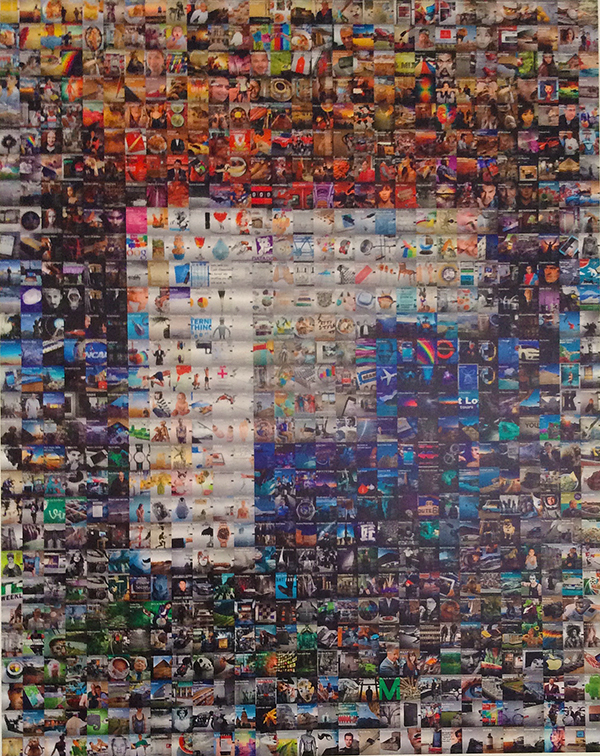



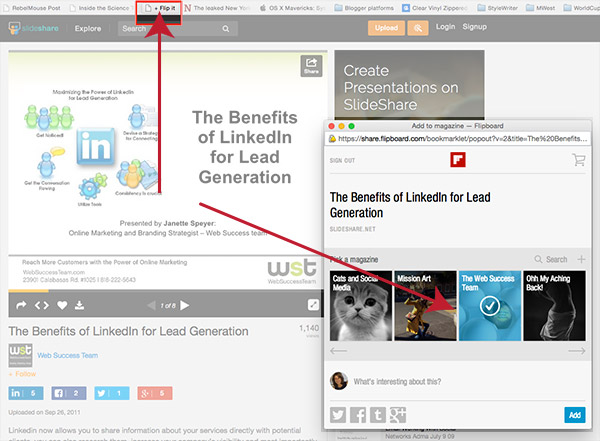
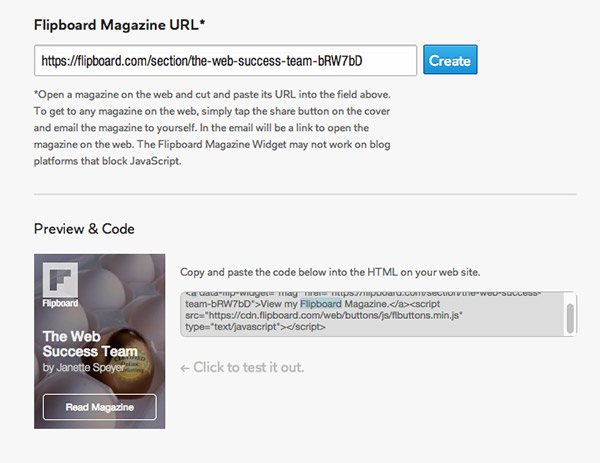
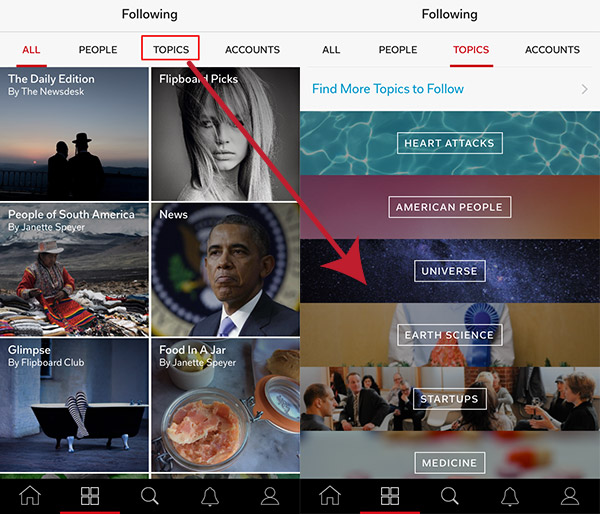









November 22nd, 2014 10:25 /
Ironically, you published this on a mobile non-friendly site makong it unreadable on Flipboard on an iPhone
November 24th, 2014 22:46 /
Thanks, Mark, for bringing this to my attention. Our website is built in WordPress and is responsive, so technically mobile friendly. I did double check on various devices and also viewed the article on the Flipboard app. Are you using iPhone or Android? Please advise so I can troubleshoot further. Thanks again.