07
Jan 2010
The Only PPC Guide You’ll Ever Need to Read – Part I
Note from Web Success Team: When we run into an article that has practical application value, we want to make it available to our clients and our readers. This Guide takes the mystique out of PPC and offers excellent short-cut strategies to maximize your PPC budget and its effectiveness in driving more qualified traffic to your website. — Bob Speyer, Web Success Team
_________________________________________________________
By Zeke Camusio
This is a very challenging post. I’ll try to explain my step-by-step Pay per Click (PPC) system in one single article (and I want to keep it short). This is the same system we’ve used to get millions of qualified visitors for pennies. I’m really excited about writing this article and I think you’ll love it.
Keyword Research
- Use the Google Tool ( to get keyword suggestions for your site.
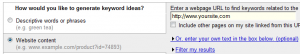
- Run the same tool on your competitors’ websites!
- Use the same tool for “Descriptive words or phrases” as opposed to the “Website content” feature.
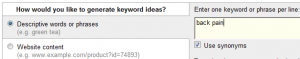
- Use WordTracker ( https://freekeywords.wordtracker.com/ ) to get more keyword ideas.
- Use SpyFu ( to find out what keywords your competitors are using and get ideas from their campaigns. Looks for the 800-lb. gorilla in your market and run SpyFu on their domain. They’re very likely to have a huge budget and a very optimized campaign. Let them do all the research, spend the money and learn from them.
- Get synonyms from Synonyms.com ( https://www.synonyms.com/ ), Thesaurus.com ( https://www.thesaurus.com/ ) and Quintura.com ( https://www.quintura.com/ ).
- Get misspellings using this tool: https://tools.seobook.com/spelling/keywords-typos.cgi. Almost nobody bids on misspellings so you can get clicks for very cheap.
- Bid on competitors’ URLs. They’re dirt cheap and extremely relevant. A lot of people do a Google search for YouTube.com instead of typing www.youtube.com in the address bar.
- Another way to get cheap clicks is by having geo-targeted keywords, such as “Seattle chiropractor”. Make sure that you only bid on the keywords for the areas you serve and that your landing pages contain those keywords. Otherwise, Google might think you’re not relevant and that will hurt your Quality Score.
- Bid on action keywords, like “FIND local chiropractor” and “BUY PlayStation 3”.
- Consider the buying cycle. “Costa Rica beach condos” will get you a lot less traffic than “Costa Rica” but it’ll be a lot more qualified if you rent beach condos. Because you’re paying for each click, you only want qualified traffic.
- Consider “side searches”. Side searches are needs that you can fulfill but so can other products or services. For example, if you have beach condos in Costa Rica, you might want to bid for “honeymoon destinations”.
- A lot of people recommend starting with thousands of keywords. I don’t think this is a good idea because when a campaign is too big, it’s really hard to manage it. Start small. Ten percent of your keywords will drive 90% of your traffic anyway.
Keyword Research for the Content Network
You’ll need a different approach for the Content Network. Some ideas:
- Bid on thought strings. If you sell weight loss pills, try strings like “[brand] didn’t work for me”, “has anyone tried [brand]?”, etc. Look for things people would say in forums, blogs and discussion boards.
- Bid on popular article titles. If there’s a very popular article out there called “The 4-Minute Formula to Lose Weight Eating Chocolate”, bid for it. Your ad will be displayed every time the article gets syndicated on a site running AdSense.
- Do the same thing with book titles.
Campaign Structure and Settings
- Have separate campaigns for search and content networks.
- Have separate campaigns for broad and long-tail keywords. You’ll want to pay less for broad keywords.
- Use the Google AdWords Tracking code to track your campaign performance.
- Choose to show your ads more evenly so it’s easier to split-test them:
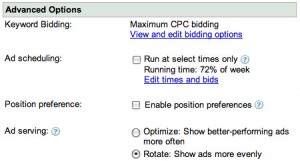
- Choose the right geo-location for your campaign. This might sound obvious but you’ll be surprised by how many people ship products to the US only but advertise all over the world. If you are a chiropractor who serves the Seattle area, have two campaigns; one targeted to Seattle with keywords like “chiropractor” and “pain treatment” and another one targeted to the whole world with keywords like “Seattle chiropractor” and “pain treatment in Seattle”.
- Choose “Accelerated ad delivery”. The Standard option spreads out your ads throughout the day. That’s not good because when prospects search for your ads, they might not be there. By choosing Accelerated Ad Delivery, your ads will show every time until you hit your daily budget. That way you know when you need to increase your budget.
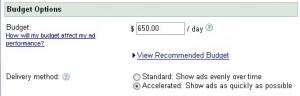
- If you know that most people will buy your product between 10am and 5pm on week days, use ad scheduling.
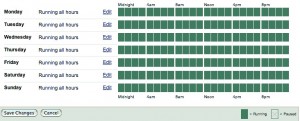
- I set my budgets as high as possible. If a campaign is making me more than $1 for every $1 I invest, I want to invest as much money as Google is willing to take from me. If my campaign is not making me money, then I just kill it. There’s no reason to limit a campaign that is printing you money. Only limit your budget at the beginning, when you’re testing the campaign.
- The best way to figure out how much you should start bidding is by using the Google Traffic Estimator Tool ( https://adwords.google.com/select/TrafficEstimatorSandbox ). Enter different amounts and see how much traffic you can get for each amount. Run your numbers and figure out what is the perfect bid. If you pay more than “the perfect bid”, you’ll be paying too much and you won’t make a profit. If you pay less than “the perfect bid”, you’ll be leaving a lot of profitable traffic on the table. There’s a sweet spot in between and Google’s tool will help you find it.
- Bids should end in 2 and 7 ($0.12, $0.17, $0.22), etc.
- There are two factors that determine how much you’ll pay for each click: your maximum bid and the Quality Score. The QS is a grade that Google gives to each of your keywords based on how relevant your ads and landing pages are to that keyword. The higher your QS, the lower your cost per click. You need to have your keywords in your ads and the best way to do this is by grouping your keywords into ad groups and writing one ad for each ad group.
- Ideally, you should have one keyword per ad group. But, this is very time consuming. If you have a lot of time, go ahead and do it. If you don’t, this software ( do it for you. All the pros use tools like SpeedPPC, but if you’re on a budget you can do it manually the first time. If you don’t have time nor money, you don’t absolutely need one ad for each keyword, but try to group your keywords in groups as small as possible; don’t just throw all your keywords into one ad group.
- Put the three match variations of each keyword into each ad group. For example, in the ad group “Costa Rica Vacations” you want to have the keywords “costa rica vacations” (use quotes for phrase match), [costa rica vacations] (use brackets for exact match) and costa rica vacations (don’t use any special characters for broad match). More on keyword matches ( .
Look for part II of this article on our next posting “Creating Killer PPC Ads“
Source: Zeke Camusio,

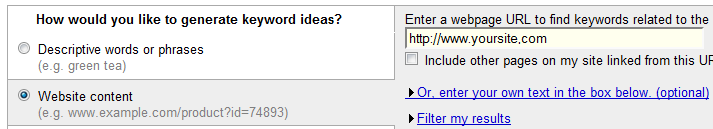











February 12th, 2010 17:26 /
Amiable post and this mail helped me a lot in my college assignment. Thank thank for your information.
February 16th, 2010 13:01 /
Your blog is so informative