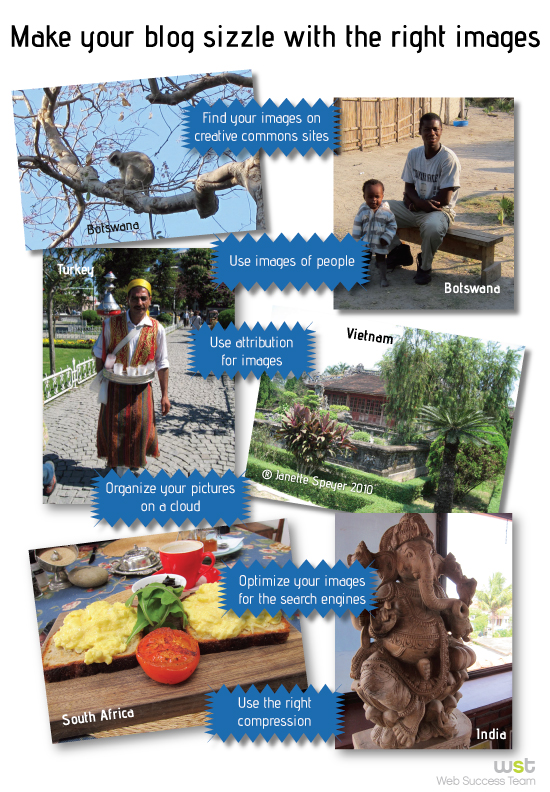16
Nov 2012
Make Your Blog Sizzle with the Right Images
By Janette Speyer and Katrina McNeill ~ Web Success Team
As a marketer, you also take on the role of a storyteller. This is because your audience needs to be pulled in, in addition to being encouraged to engage with your business. One great way to engage your audience quickly and tell a story, is with images. Your blog is a perfect place to utilize images as a story. I was on #blogchat, a well respected tweetchat last Sunday and the topic was “Images for you blog.” I walked away from this great chat with plenty of tips for bloggers who use images to enhance their blogs.
Here are some of the useful tips shared:
- Find your images on creative commons sites: Some examples are; Flickr, OpenPhoto, OpenClipArt.organd EveryStockPhoto.com.
- Use images of people: You have a lot of choices for images, but when we were tweet chatting, many on felt that these kinds of images get more attention. Your audience feels an attraction to a human and his or her eyes.
- Use attribution for images: A physical attribution on an image lets others distribute, remix, tweak, and build upon your work, even commercially, as long as they credit you for the original creation. See example and explanation at Creativecommons.org
- Organize your pictures: You can keep your images on a cloud for easy access (like Dropbox or Google’s cloud for example). If keeping your images on a cloud makes you uncomfortable and you are worried that your images could be stolen, you can embed a watermark in Photoshop, Paint, Gimp (or many others) with your name (business or otherwise).
- Optimize your images for SEO: To enhance SEO of photo caption, incorporate post’s keyword where appropriate. This is where alt tags come into play; use alt tags (and add keyword) in your photos. The alt tag also provides alternative information for an image if a user for some reason cannot view it (for reasons like; slow connection, if the user uses a screen reader or any other error). You put this attribute in when you upload the picture to a website. On WordPress it is called “alternate text.”
- Use the right compression: Be it GIF, JPEG or PNG, choosing which file-type is appropriate for which kind of image should go as follows: Use JPEG for photos or complex images with natural texture, and use PNG for line art, cartoons, or not-so-complex screenshots, and most recommend that you just forget about GIFs (if you can). Save bandwidth by reducing the PNG to 256 colors and you will help your posts load faster. Always check you work and make certain the image is coming through clearly and at the right size.
Your audience needs a storyteller. Your job is to make it as easy as possible for them to become engaged quickly. What better way to do that then with images that they process instantly? You can see some of our examples of blog images, on Pinterest, Instagram and our blog page.
If you liked this article you may also like: