26
Feb 2019
Simple Tricks to Get Flipboard Traffic to Your Website
Everyone can use more website traffic!
I am often asked about Flipboard traffic these days. The number one question is “How do I get traffic from Flipboard to my website?”
In the past 5 years, I’ve been doing some experimenting and discovery and I’m finding that Flipboard is a powerhouse when it comes to sending traffic to your website.
Both B2B and B2C companies can benefit.
In this article, I’d like to share a few simple tricks to send the referral traffic from Flipboard.
First let’s start by creating a Flipboard profile with the following:
1. A company logo or a personal picture. It’s more credible to have an image in your account profile as you would in any of your social media channels. It helps build trust.
2. A branded company name or your name. If you are company XYZ, make sure your Flipboard account has a name relating to XYZ. Keep your branding consistent so that you are searchable and recognizable.
3. Populate your bio with a short description and keywords relating to your website.
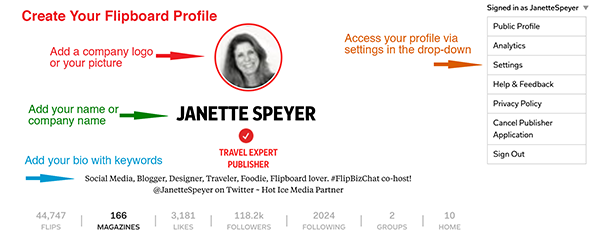
Driving Flipboard traffic to your website
A benefit of a Flipboard magazine that you can utilize to your advantage is its ease of use. The app’s simplicity makes it comfortable to read articles on a handheld device. Since we’re an on-the-go community, expediency is a must.
So, create your magazines with this in mind. Add impacting pictures and your best content. Once you have a nice Flipboard profile with a few magazines you’ll be ready to start pushing traffic to your website.
But first…
If you have an RSS feed, submit it to Flipboard to get approval as a Flipboard publisher. Once your blog is approved, the app automatically sources content from your website. This alone will help drive traffic to your website.
Then, try this simple formula.
Craft your magazines based on your readers’ preferences. Follow your most searched items from Google Analytics.
1. Ask yourself the following:
- Which topics resonate?
- What captures my readers’ imagination?
- Which images do they react to?
This is important because you want to create an environment your future readers are already accustomed to.
2. Set up Google Analytics to track traffic coming in from Flipboard. You can create a dimension to measure referral paths.
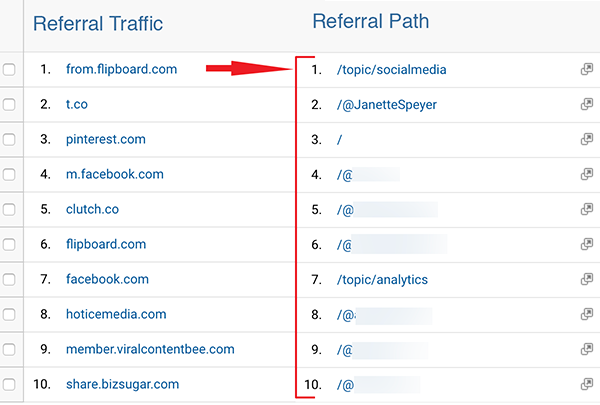
3. Monitor, monitor and monitor! Who is sharing, joining and adding your information? Then “feed” your audience exactly what they want, and they will come back for more.
4. Promote your Flipboard magazines:

- Add a Flipboard share widget to your blog. I used Sumo for mine. Make it easy for people to add articles from your blog into a Flipboard magazine.
- Also share your magazines on your publication or website. Your readers can read straight from the website.
- If you’re sending out an email blast, ask readers to follow your magazines or encourage them to “Flip” your articles.
If you apply these simple tricks, you’re ready to get started. It’s worth a try and you have nothing to lose.
To find out more about Flipboard for business, feel free to join our Flipboard community.
See you on Flipboard: Flipboard.com/@janettespeyer













November 7th, 2019 5:11 /
Well, these are really practice and efficient trick. I’ve tried a few of them but thanks to you came to know more through this blog.
March 5th, 2020 6:27 /
Practical tips for implementing on trade shows as placing your brand at a trade show amidst so many competitors and other popular brands dominating the market one after the other requires planning and structure.
October 18th, 2020 6:49 /
Could you believe that i have been using Flipboard for a while now and i don’t know how it work. i will just submit my post over and that is it. but i’m realy glad to get this page here. thanks for the tips