24
May 2017
Flipboard Magazine Tips to Build Brand Awareness & Drive Sales!
Note: As many of you already know, I am an avid Flipboard fan. I believe the app can revolutionize the way we sell and view brands online. Still, many people have not yet heard of a Flipboard Magazine!!! In the next few articles, I will show you how I use this powerful app for all aspects of your business.
Our company adopted the app in 2014 and has been using it to market our client’s products and services. For those of you getting started, you can find a tour of the app in this magazine: Flipboard For Presentations.
Getting Started
Any business can use Flipboard in their marketing and sales programs. For example, finance, department stores, supermarkets, blogging…anything you can think of! Here are some suggestions and tips to better utilize Flipboard magazines for marketing, customer service, and SEO.
Marketing and Strategy Planning Tips
- Strategy Planning: Create a magazine with your team and plan a campaign strategy
- Share your experience in the field with a private Flipboard magazine- use the “Compose Tool” to make comments and notations for your team.
- Doing market research? Use a Flipboard smart magazine to collect relevant information.
- If you are attending a trade event, collect your social posts into a Flipboard. Add the event hashtag in “comments” for more visibility.
- Check your Flipboard notifications to see who is likes or adding to your content.
- Put your PowerPoint in a SlideShare document and add to Flipboard to showcase your company story.
- Create a branded magazine to sell your company. Add website information, social media posts, and your blog.
- Flipboard is portable! Email it, share it, take it with you wherever you go! Just a little link that packs in your whole company!
- Follow @Flipmarketer for more ideas on how to manage your marketing and branding with Flipboard.
- Take your best magazine to your next trade show and showcase at your booth.
- Get more visibility by encouraging your influencers to share your branded magazine. Make sure the content is useful.
Sales and Customer Service Tips
- Use Flipboard to build a dynamic Menu for a restaurant: add food specials, messages from the chef, reviews, ambiance pictures and more. Send this to your email fans or share with your social media followers.
- Use your company Flipboard magazine as an email signature. It works wonder in that introduction letter!!
- Create company advocacy videos and testimonials, then share in a Flipboard magazine. This can be sent to investors that want a closer look at your company.
- Add your social media channels to your Flipboard account for easy branded content flipping
- When pitching new business add a voice over with SoundCloud to your Flipboard magazine. This will help “Sell your services”
- Engage in dialog on Flipboard using the Compose tool. This allows you to answer customers’ questions.
- Create a magazine with tips and instructions for your products and services.
- Build a “store” on a Flipboard. The app allows you to add pricing for easy purchase.
- Put your blog affiliate links in a magazine. Flipboard keeps the link integrity.
SEO Tips
- The more you curate into a Flipboard magazine, the better it is for SEO. We all know that content is king! Curate and curate.
- Flipboard relies on sourced content, so choose authority links and add from there. Choose from high ranking websites to find good content.
- When you add your content into a Flipboard magazine you can find a huge network of people looking for your topic.
- Put your original content on blog platforms like Medium. These platforms have a high ranking authority. Then add to Flipboard.
- Follow “topics” that are visible or viral-like #TrendingTopics or the latest news and add content from those sources to Flipboard.
These are only a few suggestions to get started on Flipboard. There is so much more once you get used to using the app for every aspect of your business. I have found that as I create Flipboard magazines, I get more ideas on how to help my clients with marketing.
To learn more about Flipboard for your business join our community.

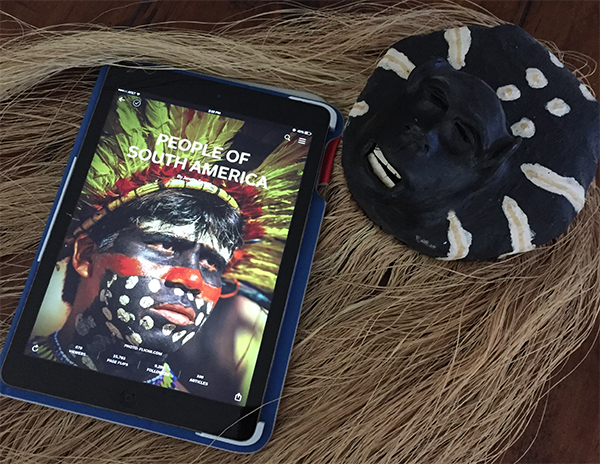











Leave a reply translated